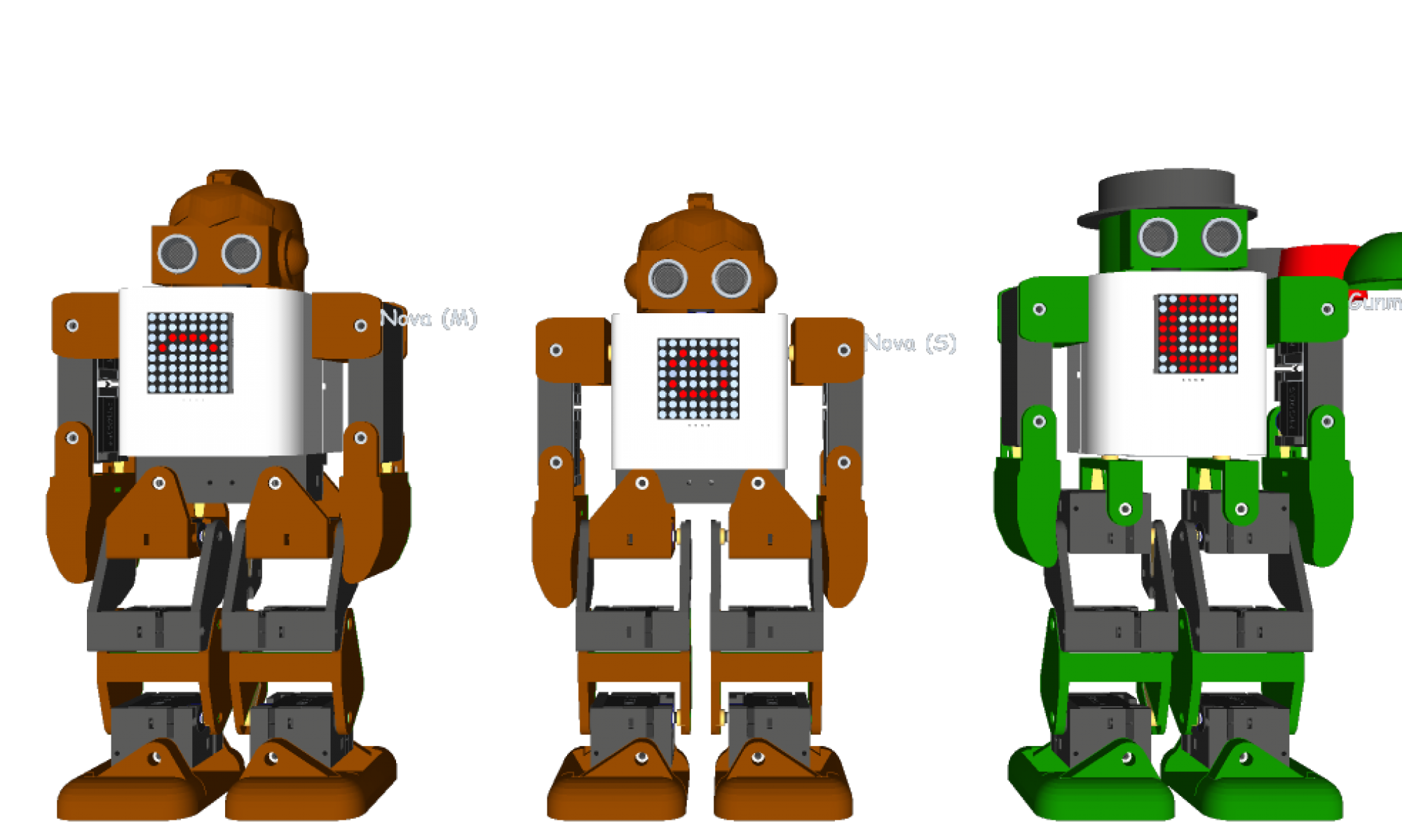Basic Specification
In sending a command, firstly send header that defined as 3 characters. Secondly formatting and send each argument.
Before sending a command, client must convert binary-expression to ascii-expression. (If the client sending a command without conversion, PLEN’s moving is different from you intended.)
No differences the command line made of upper case or lower case. Required baud-rate is 2,000,000.
Group of Controller Command
$AN (Apply Native Value)
| Args | Roles | Min (dec) | Max (dec) | Format |
|---|---|---|---|---|
| DEVICE_ID | Set a device id. | 0 | 23 | 0 padding,hex,2 bytes |
| VALUE | Set to apply native value. | -2048 | 2047 | 0 padding,hex,3 bytes |
example:
If you want to apply 1000 to device 10, send command below.
$AD (Apply Diff Value)
| Args | Roles | Min (dec) | Max (dec) | Format |
|---|---|---|---|---|
| DEVICE_ID | Set a device id. | 0 | 23 | 0 padding,hex,2 bytes |
| VALUE | Set to apply diff value. | -2048 | 2047 | 0 padding,hex,3 bytes |
example:
If you want to apply home value – 100 to device 4, send command below.
$PM (Play a Motion)
Attention!
You could also use “$MP”, but this is deprecated.
| Args | Roles | Min (dec) | Max (dec) | Format |
|---|---|---|---|---|
| SLOT | Set to read slot. | 0 | 89 | 0 padding,hex,2 bytes |
example:
If you want to play slot 4, send command below. See also…
$SM (Stop a Motion)
Attention!
You could also use “$MS”, but this is deprecated.
example:
If you want to stop a motion, send command below.
$HP (Apply Home Position)
example:
If you want to apply home position, send command below.
Group of Interpreter Command
#PU (Push a Function)
| Args | Roles | Min (dec) | Max (dec) | Format |
|---|---|---|---|---|
| SLOT | Set to read slot. | 0 | 89 | 0 padding,hex,2 bytes |
| LOOP_COUNT | Set number of play. | 0 | 255 | 0 padding,hex,2 bytes |
example:
If you want to push function that plays slot 10 three times, send command below.
#PO (Pop a Function)
example:
If you want to pop a function, send command below.
#RI (Reset the Interpreter)
example:
If you want to reset the interpreter, send command below.
Group of Setter Command
>MH (Set a Motion Header)
| Args | Roles | Min (dec) | Max (dec) | Format |
|---|---|---|---|---|
| SLOT | Set to write slot. | 0 | 89 | 0 padding,hex,2 bytes |
| NAME | Set a motion name. | — | — | White space padding,20 bytes |
| USE_LOOP | Use loop function or not. | 0 | 1 | True (1) or false (0), 1 byte |
| LOOP_BEGIN | Set a loop beginning frame. | 0 | 255 | 0 padding,hex,2 bytes |
| LOOP_END | Set a loop ending frame. | 0 | 255 | 0 padding,hex,2 bytes |
| LOOP_COUNT | Set a loop count. (255 as infinity.) | 0 | 255 | 0 padding,hex,2 bytes |
| USE_JUMP | Use jump function or not. | 0 | 1 | True (1) or false (0), 1 byte |
| JUMP_SLOT | Jump to the slot after stopped the motion. | 0 | 255 | 0 padding,hex,2 bytes |
| USE_EXTRA | Use extra function or not. (WIP) | 0 | 1 | True (1) or false (0), 1 byte |
| FRAME_LENGTH | Set a frame length. | 1 | 20 | 0 padding,hex,2 bytes |
example:
Please get more details at “>MF” section.
>MF (Set a Motion Frame)
| Args | Roles | Min (dec) | Max (dec) | Format |
|---|---|---|---|---|
| SLOT | Set to write slot. | 0 | 89 | 0 padding,hex,2 bytes |
| FRAME_ID | Set a frame id. | 1 | 20 | 0 padding,hex,2 bytes |
| TRANSITION_TIME_MS | Set a transition time (msec). | 32 | 65535 | 0 padding,hex,4 bytes |
| VALUE[DEVICE_ID] | Set to apply value. (*1) | -32768 | 32767 | 0 padding,hex,4 bytes |
(*1) Sum of devices is 24 and the all are servo motors in current implementation.
example
Introduce how to install a motion below.
| Args | Values |
|---|---|
| SLOT | 0 |
| NAME | Test |
| USE_LOOP | True |
| LOOP_BEGIN | 0 |
| LOOP_END | 1 |
| LOOP_COUNT | 3 |
| USE_JUMP | True |
| JUMP_SLOT | 50 |
| USE_EXTRA | False |
| FRAME_LENGTH | 2 |
| Args | Values |
|---|---|
| TRANSITION_TIME_MS | 100 |
| VALUE[EVEN] | 0 |
| VALUE[ODD] | -1 |
Please send command below. (Do not need to insert CR, LF, or CRLF actually.)
If you are interested deeply, please see also the implementation on the Control Server.
>JS (Reset the Joint Settings)
example:
If you want to reset the joint settings, send command below.
>HO (Set a Home Value)
| Args | Roles | Min (dec) | Max (dec) | Format |
|---|---|---|---|---|
| DEVICE_ID | Set a device id. | 0 | 23 | 0 padding,hex,2 bytes |
| VALUE | Set to apply home value. | -2048 | 2047 | 0 padding,hex,3 bytes |
example:
If you want to apply 100 as home value to device 0, send command below.
>MA (Set a Max Value)
| Args | Roles | Min (dec) | Max (dec) | Format |
|---|---|---|---|---|
| DEVICE_ID | Set a device id. | 0 | 23 | 0 padding,hex,2 bytes |
| VALUE | Set to apply max value. | -2048 | 2047 | 0 padding,hex,3 bytes |
example:
If you want to apply 100 as max value to device 0, send command below.
>MI (Set a Min Value)
| Args | Roles | Min (dec) | Max (dec) | Format |
|---|---|---|---|---|
| DEVICE_ID | Set a device id. | 0 | 23 | 0 padding,hex,2 bytes |
| VALUE | Set to apply min value. | -2048 | 2047 | 0 padding,hex,3 bytes |
example:
If you want to apply -1 as min value to device 10, send command below.
Group of Getter Command
<JS (Dump the Joint Settings)
example:
If you want to dump the joint settings, send command below.
At that time, outputting result like json below.
<MO (Dump a Motion)
| Args | Roles | Min (dec) | Max (dec) | Format |
|---|---|---|---|---|
| SLOT | Set to read slot. | 0 | 89 | 0 padding,hex,2 bytes |
example:
If you want to dump slot 0, send command below.
At that time, outputting result like “motion.json”. (See also…) However, property “device”‘s type is not string but integer defined as device id in “device_map.json“.
<VI (Dump the Version Information)
example:
If you want to dump the version information, send command below.
At that time, outputting result like json below.